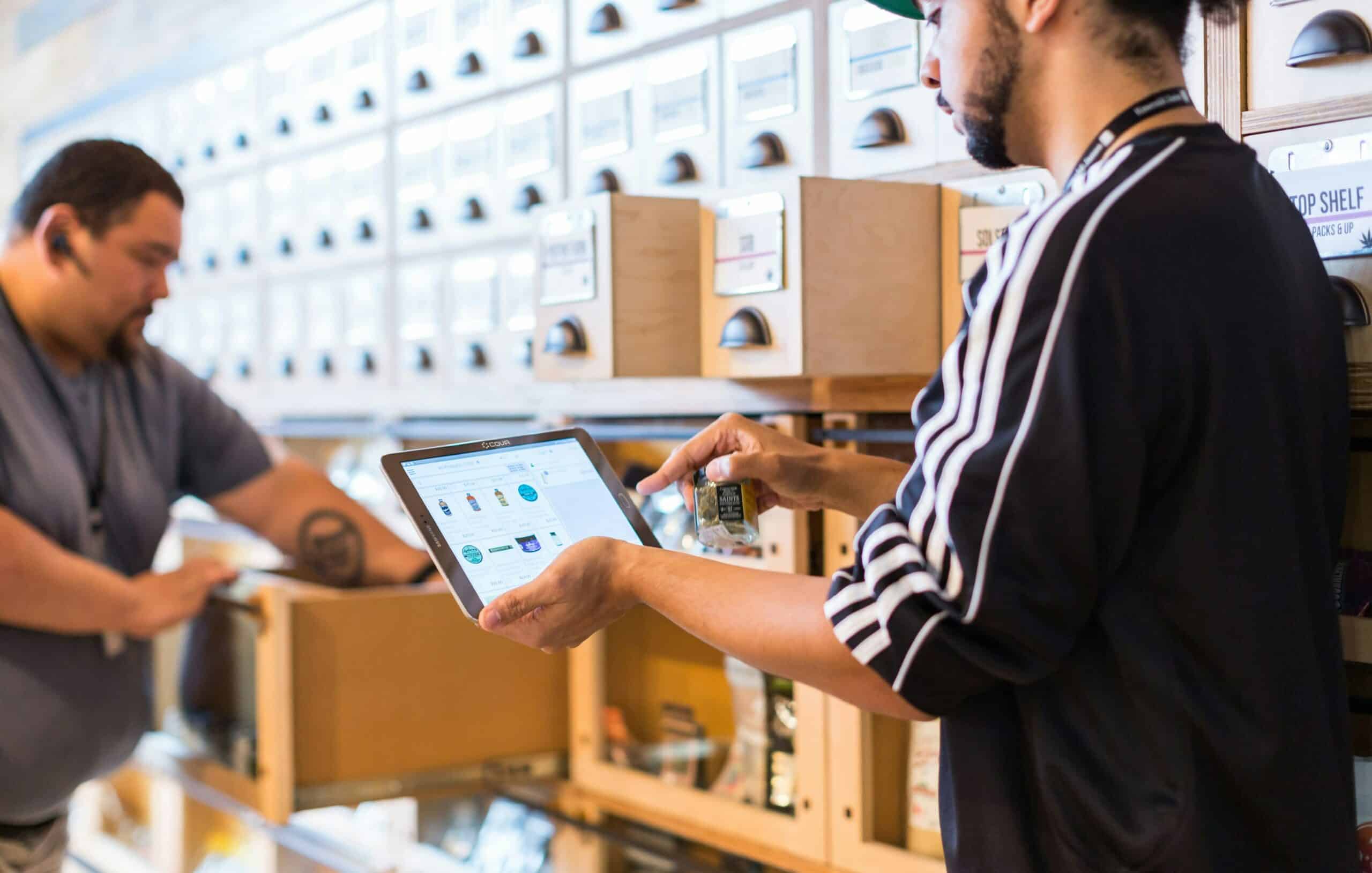Ecommerce, Marketing • 6 Minute Read • Nov 11, 2024
7 Quick SEO Fixes to Improve Your Website

As a business or a non-profit owner, you know that your organization lives and dies by your website. As of 2023, 71% of businesses have a website, and a new website is created every 3-seconds. Like an unorganized warehouse, the internet has a lot of clutter, and if your website isn’t placed on the right shelf and the right rack in cyberspace, your ideal customers won’t be able to find you.
Luckily, there are a lot of ways to ensure your website ends up in front of your ideal audience. Many of the fixes that help your SEO don’t require a professional and can be a great starting point.
Here are 7 actionable steps you can take to improve your website SEO today.

#1: Use Keywords Strategically
High Impact / Medium Difficulty
Keywords are words or phrases that are commonly searched by people online. When your site ranks (or is presented as an option) for a keyword then it makes it easier for people to find your products or services.
Some keywords are easier to rank for than others. The difficulty is based on how many brands want to rank for the keyword. To find out how hard a keyword is to rank for, you can use a site like Google Keyword Planner or Ubersuggest.
Once you pick a handful of keywords you want to rank for, use them strategically throughout your site as outlined in some of the steps below.
Pro-tip: Do not keyword stuff, or add keywords over and over again to a page to try and rank for a keyword. This just creates lackluster content. Creating great content for a keyword, plus getting backlinks is the best practice for ranking for a keyword.
#2: Optimize Title Tags
High Impact / Low Difficulty
When you search for something on Google, it produces webpage results with titles that you can click on. These titles are known as title tags and are a way to encourage people to click on your website.
These tags are editable on the backend of your website. Each web platform is different, but a quick Google search, or search in your web platforms customer support section should help you see how to edit title tags.
Aim to write title tags that are 50 to 60 characters long and include a keyword. This way, they won’t be cut short by search engines, but can still give someone enough information to encourage them to click on your site.
#3: Improve Meta Descriptions
High Impact / Low Difficulty
Meta descriptions are the short description that you find under the title tag. These meta descriptions provide additional information about what’s on the page, and should include the same keyword that you use in the title tag. Using the keyword twice lets search engines know you have content for that specific keyword, so it can serve it as an option.
To edit your meta description, you’ll want to repeat the steps you took to change your title tag. Normally you’re able to change both these things on the same page.
#4: Use Header Tags Properly
High Impact / Low Difficulty
Header tags are titles on your website, marked as H1, H2, or H3. These title tags are used for SEO and readability, making it easier for people to skim your website and find the helpful information they need most.
When you’re editing your website, you should be able to edit whether a section of text is a header or normal text. Every page should have one, and only one H1. You can have multiple H2s and H3s. Not all of these need keywords, but at least a few of your H2s and H3s should include a keyword.
#5: Create Internal Links
Medium Impact / Low Difficulty
Internal links are important for the overall navigation of your website and for SEO. When people are exploring your website, they need to be able to easily move from one page to the next. Internal links make that possible, with specific calls to actions that lead to other pages.
On the SEO side, internal links help search engines understand site structure. Internal linking makes your pages easier to index. By internal linking with keywords, you can create anchor text to help search engines understand the relevance of your pages.
#6: Fix Broken Links
Medium Impact / Medium Difficulty
Broken links are frustrating for your customers and hurt your SEO. The poor user experience and loss of credibility will make search engines less likely to serve your webpages as an option to a keyword. If you have broken links, it’s time to fix them.
The good news is you don’t have to click every link on every page of your website to double check your links. Instead you can use a tool like Dr. Link Checker to find broken links on your website.

#7: Claim Your Google My Business Listing
High Impact / High Difficulty
If you haven’t claimed your Google My Business (GMB) page and linked it to your website, today is the day you should start that process. Google My Business is essential for local SEO. You GMB listing to show up on map packs if you offer a product or service for a specific area.
First, claim your GMB page. You should be able to do this with a phone call, but if you can’t for some reason, you’ll have to wait for Google to mail a postcard with an authentication code to your business.
Once you’ve submitted the code and claimed your business, fill out your profile completely. Be sure to include contact information, business hours, and photos. Encourage loyal customers to leave you a review to increase your reputation
A fully optimized GMB listing can enhance your visibility in local searches and attract more local customers.
Caveat: If There Are Bigger Issues, Fix Those First
While it may be tempting to take a stab at all these little issues and see if they improve your SEO, if your site has a bigger issue, you’ll need to fix that first. For example, if your website URL doesn’t actually lead to your website and instead produces an error, start there.
Or if your website has a really slow loading speed, you’ll want to work with someone to fix that before taking these steps, too. It shouldn’t feel like you’ve stepped back in time to 1999 dial-up trying to navigate your site.
If there’s something big on your website that isn’t working, you likely know. Find out how hard of a fix this will be for a developer. Then, you can implement all the SEO suggestions from this blog post to really increase your site traffic.
Want more helpful tips like this delivered straight to your inbox? We help small to medium sized businesses grow their brands. Sign up for our email list at the bottom of the page or check out our FAQ page to learn more.